ВнЙПЧўІбЈ¬јУИлCGJOYЈ¬ИГДгЗбЛЙНжЧӘCGJOYЎЈ
ДъРиТӘ өЗВј ІЕҝЙТФПВФШ»тІйҝҙЈ¬Г»УРХКәЕЈҝБўјҙЧўІб

×
ЦРОДГы: Adobe Flash Professional ҪЗЙ«ГжІҝ¶Ҝ»ӯҪМіМ
УўОДГы: Lynda Rigging a Face in Flash Professional
ЧКФҙёсКҪ: №вЕМҫөПс
ЦчҪІИЛ: Dermot O' Connor
·ўРРИХЖЪ: 2012Дк9ФВ19ИХ
өШЗш: ГА№ъ
¶Ф°ЧУпСФ: УўУп
ОДЧЦУпСФ: УўОД
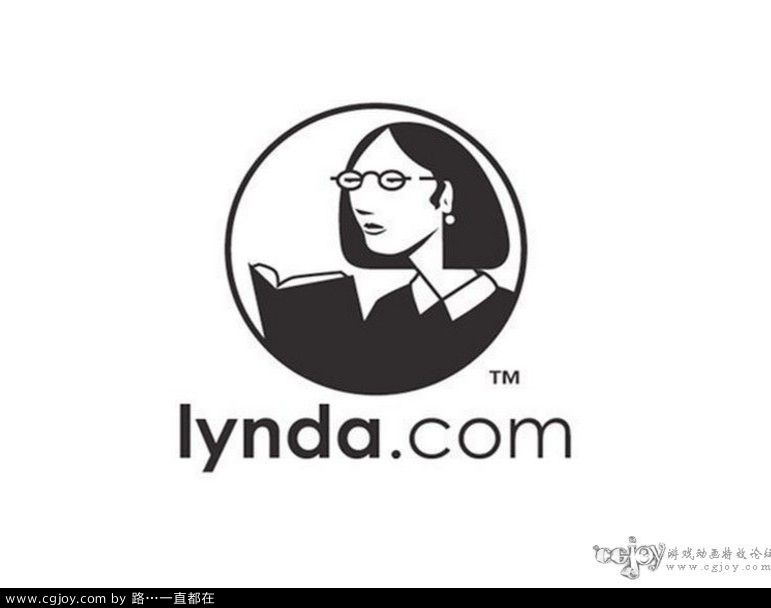
УпСФЈәУўУп
НшЦ·Јәhttp://www.lynda.com/Flash-Profe ... ional/103705-2.html
АаұрЈәҪМіМ
Lynda.com іцЖ·өДКұіӨ6РЎКұ46·ЦЦУөДAdobe Flash Professional ҪЗЙ«ГжІҝ¶Ҝ»ӯҪМіМЎЈҫӯСй·бё»өДDermot O' ConnorОӘ¶Ҝ»ӯЙијЖИЛФұФЪAdobe Flash ProfessionalЦРҙҙҪЁТ»ёц№ҰДЬЖлИ«өДҝЁНЁИЛБі¶Ҝ»ӯЈ¬МṩБЛТ»ІҪТ»ІҪөДЦёөјЎЈұҫҝОіМҪЁБўБЛТ»ПөБРұнҙпКҪөДЧојСЧц·ЁЎЈПФКҫБЛИзәОК№УГЧЛКЖЈ¬ЧӘ¶ҜН·ІҝЈ¬СШ¶аёцЦбТЖІўјҜіЙТфЖөЎЈК№УГИнјюЈәFlash Professional CS5, CS5.5, CS6
Adobe Flash Professional КЗ Adobe НЖіцЦӘГы¶Ҝ»ӯЦЖЧчИнјю Ј¬К№УГЛьҝЙТФҙҙҪЁёчЦЦұЖХжөД¶Ҝ»ӯәНСӨАцөД¶аГҪМеЎЈFlash CS6 ИнјюКЗУГУЪҙҙҪЁ¶Ҝ»ӯәН¶аГҪМеДЪИЭөДЗҝҙуөДҙҙЧчЖҪМЁЎЈЙијЖЙнБЩЖдҫіЎў¶шЗТФЪМЁКҪјЖЛг»ъәНЖҪ°еөзДФЎўЦЗДЬКЦ»ъәНөзКУөИ¶аЦЦЙиұёЦР¶јДЬіКПЦТ»ЦВР§№ыөД»Ҙ¶ҜМеСйЎЈ
In this course, author Dermot O' Connor offers experienced Flash designers a step-by-step guide for creating and animating a full-featured cartoon face in Adobe Flash Professional. The course begins with some best practices for setting up the rig and moves on to building facial features such as the mouth and eyes, sculpting the mouth to simulate dialogue, and creating a range of expressions. The course also shows how to rotate the head using poses, move the rig along multiple axes, and incorporate audio.
Topics include:
Setting up layers for the head
Animating blinks
Fine-tuning expressions
Fixing layering issues
Adding expressions to the animation
ДҝВј:
Introduction
14m 16s
Introduction
42s
What you should know
2m 0s
Setting up Flash
8m 35s
Dos and don'ts
2m 59s
1. Creating the Front View
59m 26s
Establishing the directions
7m 9s
Setting up layers for the head
6m 58s
Drawing the head
19m 2s
Creating the mouth
11m 27s
Drawing the eyes
4m 31s
Animating the eye blink
10m 19s
2. Mouth and Dialogue
48m 0s
Creating happy mouth dialogue shapes, part one
10m 24s
Creating happy mouth dialogue shapes, part two
7m 43s
Creating mad or sad mouth dialogue shapes
10m 7s
Creating neutral mouth dialogue shapes
7m 36s
Building unique mouth shapes
12m 10s
3. Facial Acting
29m 27s
Creating jubilant expressions
11m 47s
Creating furious expressions
6m 4s
Fine-tuning expressions
11m 36s
4. Rotating the Head
1h 9m
Clock rotation demonstration
2m 23s
Creating the twelve-o'clock pose
9m 2s
Creating the six-o'clock pose
5m 19s
Creating the three-o'clock pose
10m 16s
Creating the nine-o'clock pose
9m 35s
Creating the remaining poses
13m 17s
Fine-tuning the head rotation
11m 54s
Fixing layering issues
7m 42s
5. Creating a Head Turn-Around
2h 10m
Introducing the turnaround
2m 55s
Creating the B head (3-quarter)
6m 45s
Creating the C head (profile)
8m 51s
Creating the D head (3-quarter rear)
13m 2s
Creating the E head (rear)
8m 59s
In-betweening symbols manually
9m 58s
Creating the H head
6m 41s
Creating the G head
11m 33s
Creating the F head
19m 18s
Creating the B mouth (3-quarter)
13m 41s
Creating the C mouth (profile)
14m 33s
Adding detail to the C mouth
7m 42s
Creating other mouths
6m 28s
6. Fine-Tuning and Animating
54m 24s
Putting together a head rotation
14m 29s
Moving frames between symbols to make a rotation
10m 23s
Using the rig with audio
14m 59s
Adding expressions to the animation
14m 33s
Conclusion
1m 0s
Goodbye
1m 0s
|
 јУФШЦР...
јУФШЦР...
